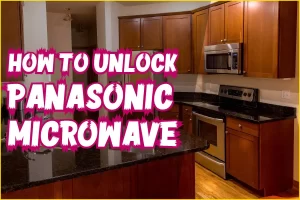
Need to unlock your Panasonic microwave? This guide provides a quick rundown on safely accessing your microwave’s functions, including how to handle the Child Lock feature effectively.
Resetting Your Panasonic Microwave
Press the Stop/Reset Button: Begin by pressing the Stop/Reset button three times consecutively. This action resets the microwave, allowing the time display to reappear, ready for adjustments.
Consulting Your Model’s Manual
Review Model-Specific Instructions: Each Panasonic microwave model has unique features. Refer to the supplied operating instructions or user manual to understand the specific steps required for your model.
Testing the Child Lock Feature
Operate the Child Lock: If your microwave is equipped with a Child Lock, press any button once engaged. A display window should show the word “”LOCK””, indicating that the feature is active.
Additional Troubleshooting
If your Panasonic microwave remains locked, try disconnecting it from the power source for about 30 seconds. Reconnect the power to potentially reset any persistent lock settings.
Helpful Tips for Managing Your Microwave
| Tip | Description |
|---|---|
| User Manual | Always check the user manual for detailed instructions on unlocking features and using the Child Lock. |
| Online Resources | If the manual is missing, look online for specific instructions tailored to your Panasonic microwave model. |
| Professional Help | Should problems persist, consider reaching out to professional repair services or Panasonic customer support. |
Determining the Child Lock Status
To check if your model has a Child Lock, examine the control panel for a marked button or series of buttons that activate this feature. Additionally, consult the user manual or operate any panel button to see if “”LOCK”” appears, signaling that the Child Lock is activated.
Activation and Deactivation
Panasonic microwaves generally enable the Child Lock by pressing the Start button three times. To deactivate, press the Stop/Reset button three times.
Final Thoughts on Effortless Microwave Use
If uncertainty persists regarding the Child Lock feature or other functions, consulting Panasonic’s documentation or contacting their support can offer clarity and assistance, ensuring you make the most out of your microwave’s capabilities.