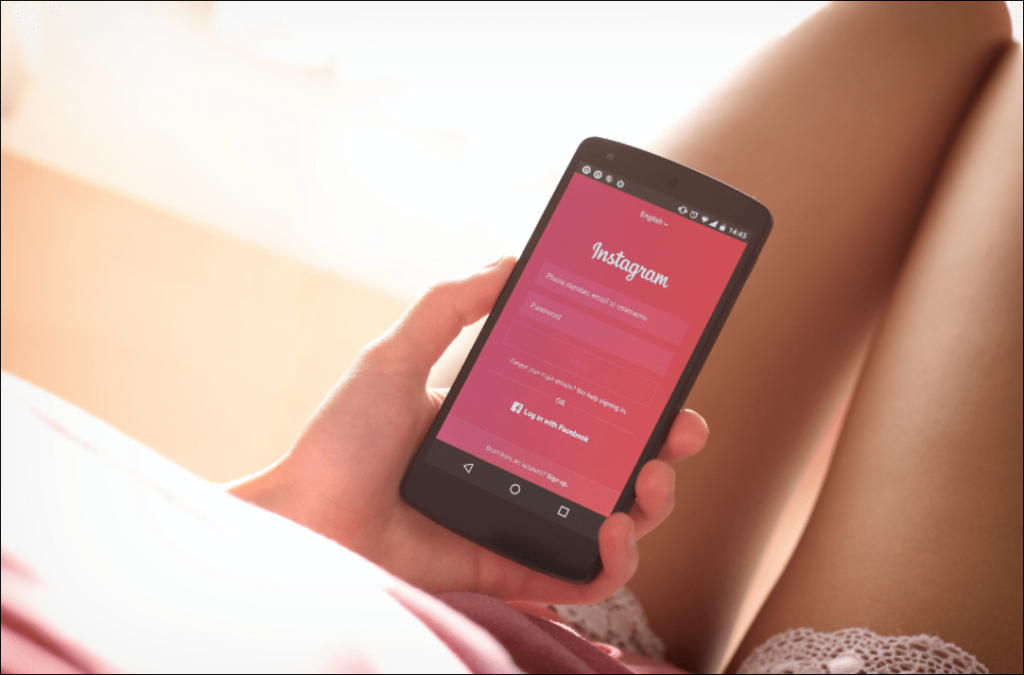
Whether you need to declutter your feed or simply prefer to streamline your social media connections, knowing how to unfollow someone on Instagram, whether via the app or the website, is essential. This article provides the methods you need to tidy up your followings.
Unfollowing Through the Instagram App
Follow these straightforward steps to unfollow a user on your mobile device:
- Open the App: Start by launching the Instagram application on your mobile device.
- Visit Your Profile: Tap the profile icon at the screen’s bottom to go to your profile.
- Access Following List: At your profile’s top, tap ‘Following’ to see the list of people you follow.
- Select an Account: Scroll to find the account you wish to unfollow.
- Initiate Unfollow: Tap ‘Following’ next to their name, then confirm by tapping ‘Unfollow’.
Unfollowing on the Instagram Website
To unfollow someone using the Instagram web interface, follow these steps:
- Log Into Your Account: Navigate to Instagram.com and enter your login details.
- Navigate to Your Profile: Click your profile picture in the upper right corner.
- View Your Followings: Click ‘Following’ at your profile’s top to see the full list.
- Choose an Account to Unfollow: Find and select the account you no longer wish to follow.
- Unfollow: Click the ‘Unfollow’ button next to their name.
Additional Unfollowing Tips
| Feature | Description |
|---|---|
| Third-Party Tools | Consider using third-party apps for bulk unfollow actions, but be aware of potential risks and restrictions. |
| Not Followers | Use the ‘Not Followers’ feature on the app to see who doesn’t follow you back, making it easier to decide whom to unfollow. |
Note: Unfollowing someone will not send them a notification, keeping your action private.
Optimizing Your Instagram Experience
Maintaining an enjoyable and relevant Instagram feed is crucial for a positive social media experience. Regularly updating who you follow can significantly improve your interaction with the platform. As you adjust your following list, remember that these changes help curate a feed that truly reflects your interests and preferences.