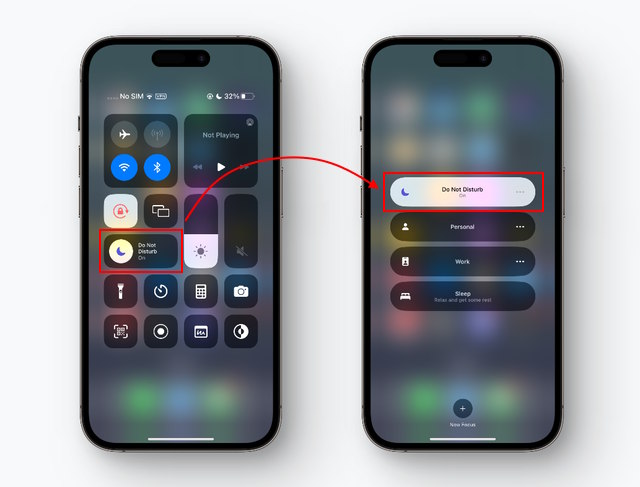
Within the Focus settings available in iOS 15, iPadOS 15, and later versions, the Do Not Disturb feature helps silence calls, alerts, and notifications. When activated, a crescent moon icon is displayed both in the status bar and on your Lock Screen.
Activating Do Not Disturb via Control Center
To access this feature quickly:
- Swipe down from the top of your Home Screen to open Control Center.
- Look for the Focus button where the Do Not Disturb crescent moon is shown. If the moon icon is absent, the feature is not currently active.
- Tap the Do Not Disturb button to toggle the setting on or off.
Additionally, you can ask Siri to turn Do Not Disturb on or off. If you’re using Share Across Devices in your Focus settings, activating or deactivating Do Not Disturb will sync this preference across all your Apple devices.
Linking a Lock Screen to Do Not Disturb
In iOS 16 and later, a custom Lock Screen can be associated with a Focus setting like Do Not Disturb:
- On your iPhone Lock Screen, press and hold the image to launch the wallpaper gallery.
- If Face ID is off, you will need to enter your passcode.
- Swipe through until you find a wallpaper that isn’t linked to Do Not Disturb and select it.
This feature allows a specific Focus setting, such as Do Not Disturb, to activate whenever you choose a connected wallpaper.
Customizing Your Do Not Disturb Settings
To make Do Not Disturb more tailored to your needs:
| Setting Option | Description |
|---|---|
| Allow Notifications | Choose contacts and apps from which to receive notifications. |
| Customize Screens | Select specific Lock Screen or Home Screen appearances. |
| Set A Schedule | Designate specific times for Do Not Disturb to activate or deactivate. |
| Focus Filters | Adjust how apps or features behave when Do Not Disturb is enabled. |
Further Insights into Focus Settings
Understanding more about the Focus settings can help you optimize how your iPhone functions during different times of the day or in various contexts. Tailoring these settings helps ensure that you remain undisturbed during crucial moments while still being accessible when necessary.
Final Thoughts on Managing Distractions with Your iPhone
Effectively managing your Do Not Disturb settings can profoundly impact your daily productivity and personal well-being. Taking control of your notifications allows you to focus more on what truly matters at the moment, whether you’re working, resting, or spending time with loved ones.