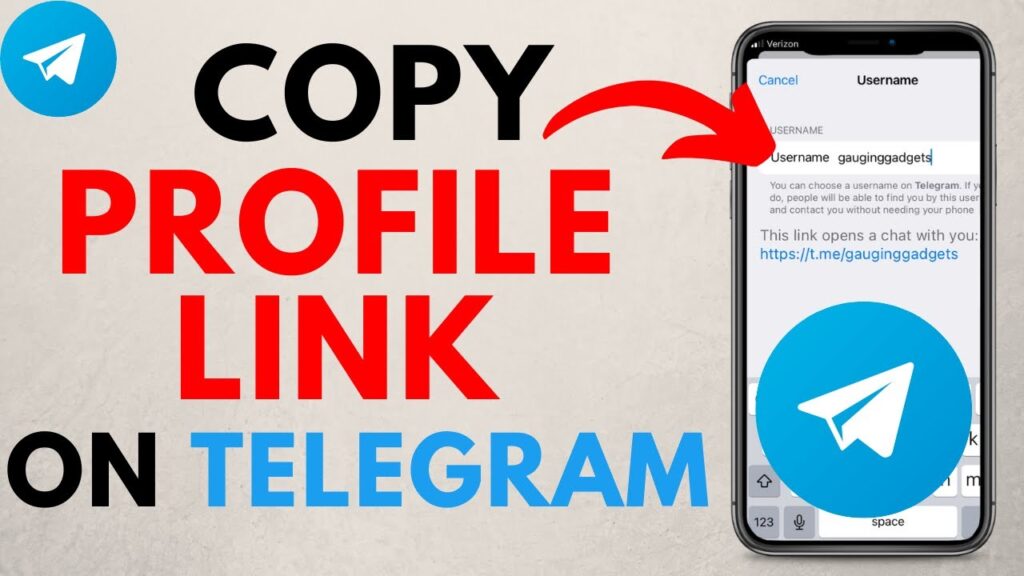
Welcome! You’re using Telegram and want to invite friends to your favorite groups or channels, or perhaps share your personal chat link. This guide will walk you through the process of sharing Telegram links effectively, ensuring you can connect and collaborate with ease.
Steps to Share Your Personal Telegram Link
- Launch the App: Open Telegram on your device, whether on mobile or desktop.
- Access Your Settings: Tap the three lines on the top left for mobile or click on the same for desktop, then select ‘Settings’.
- Locate Your Username: In ‘Settings’, go to ‘Info’ and find the ‘Username’ section. Set a username if you haven’t yet, and your link will appear as ‘https://t.me/yourusername’.
- Copy and Share Your Link: Click or tap your username to copy the link, then share it via text, email, or social media. Remember, anyone with the link can message you on Telegram.
How to Invite Others to a Telegram Group or Channel
| Step | Action | Details |
|---|---|---|
| 1 | Open the Group/Channel | Launch Telegram and navigate to the desired group or channel. |
| 2 | Navigate to Info | Tap or click on the name to open the info section. |
| 3 | Copy the Invite Link | Find the ‘Invite Link’ and copy it to share. |
Addressing Link Revocation and Privacy Concerns
If you change your mind about a shared link, Telegram allows you to revoke it, rendering the previous link inactive. Always share thoughtfully, prioritizing your privacy and control over who joins your network.
Troubleshooting Common Sharing Issues
Encountered a problem? Here are quick fixes for common issues:
- If the link has stopped working, generate a new one.
- If unable to generate a link, check if you have the necessary permissions.
- Ensure the link is correct to avoid leading invitees to the wrong group or channel.
- Check privacy settings if users are unable to join.
Key Insights for Telegram Link Sharing
Sharing your Telegram link can significantly enhance your interaction on the platform, allowing you to grow your network and foster new connections. Remember to manage links and privacy settings thoughtfully to maintain control over your digital interactions.