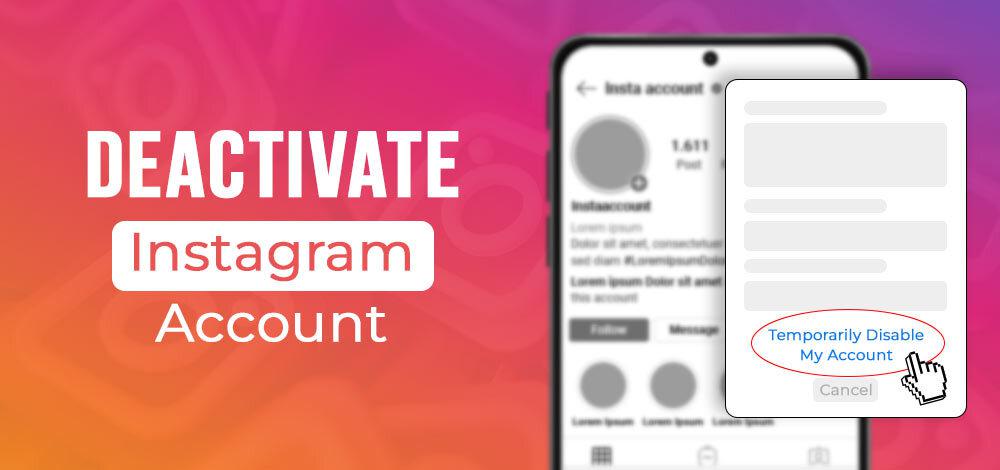
If you’ve previously disabled your Instagram account, either on a whim or with careful consideration, rest assured that reactivating it is straightforward. Reactivation is typically a seamless process.
Reactivating Your Account
To bring your Instagram profile back to life, simply sign in using your account credentials on the app or website. This basic step is all it takes to restore your account’s full functionality, including photos, comments, and likes.
Common Scenarios for Account Deactivation
- Temporary Deactivation: If you took a hiatus and chose to deactivate, sign back in to make your profile visible again.
- Password Forgotten: It’s easy to forget a password, especially if you manage multiple accounts or seldom log in. You can reset your password right from the Instagram login page.
- Lost Account Access: Issues such as a compromised password, a lost phone number, or policy violations can result in lost access. Follow Instagram’s recovery protocol to regain control of your account.
Is Account Reactivation Always Possible?
Reactivating an Instagram account is usually possible except if the account has been permanently deleted. Instagram’s policy does not allow revival of permanently deleted accounts; however, a new account can be created using the same email address.
| Condition | Action | Outcome |
|---|---|---|
| Less than 30 Days Since Deletion | Log in with username and password | Possible account recovery |
| More than 30 Days After Deletion | Contact Instagram Support | Account unlikely to be recovered |
Password and Account Recovery
If you’ve lost your login details, recovery is just a few clicks away. Visit the Instagram login page, select ‘Forgot password?’, and follow the prompts using your username, email, or phone number to reset your password and regain access.
Need Further Assistance?
Contact Instagram’s support team through their online form or directly via email at [email protected]. For urgent issues, you might try calling their main line at 650-543-4800, though patience is required due to high demand.
Final Reflections on Regaining Your Digital Presence
Whether your Instagram hiatus was planned or unplanned, returning to your digital social circle is just a few steps away. With the right information and actions, you can swiftly resume sharing and enjoying content on one of the world’s most popular social platforms.